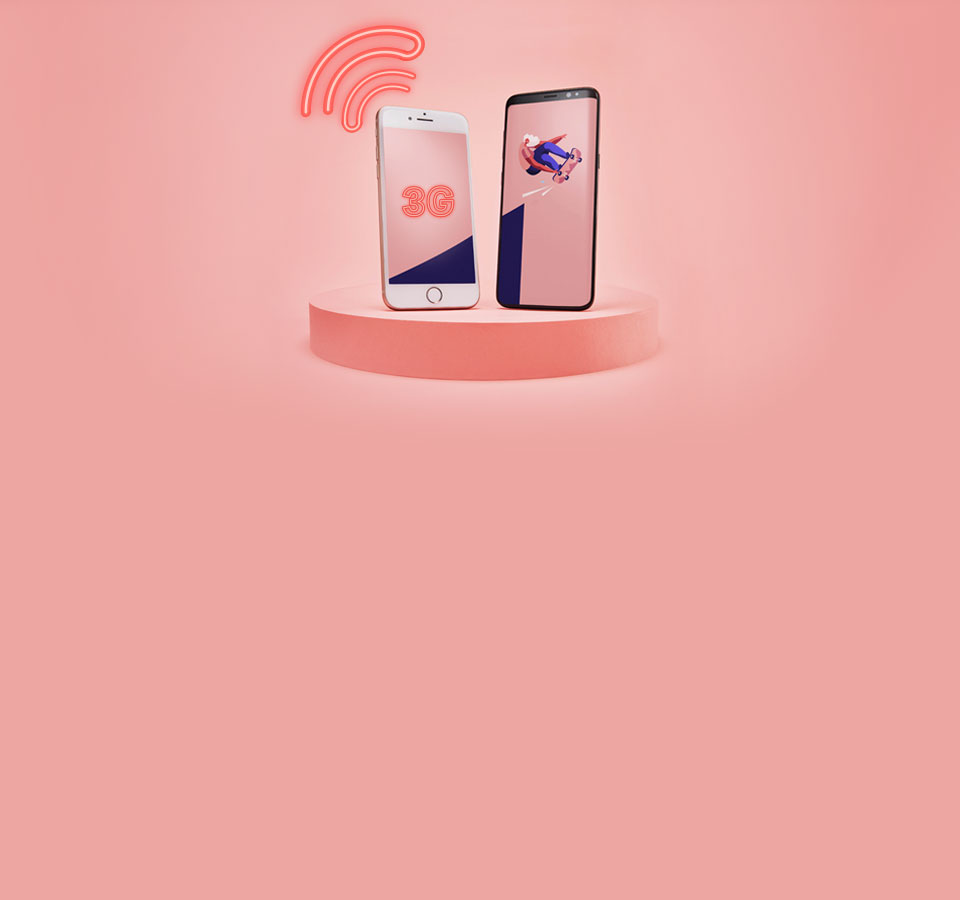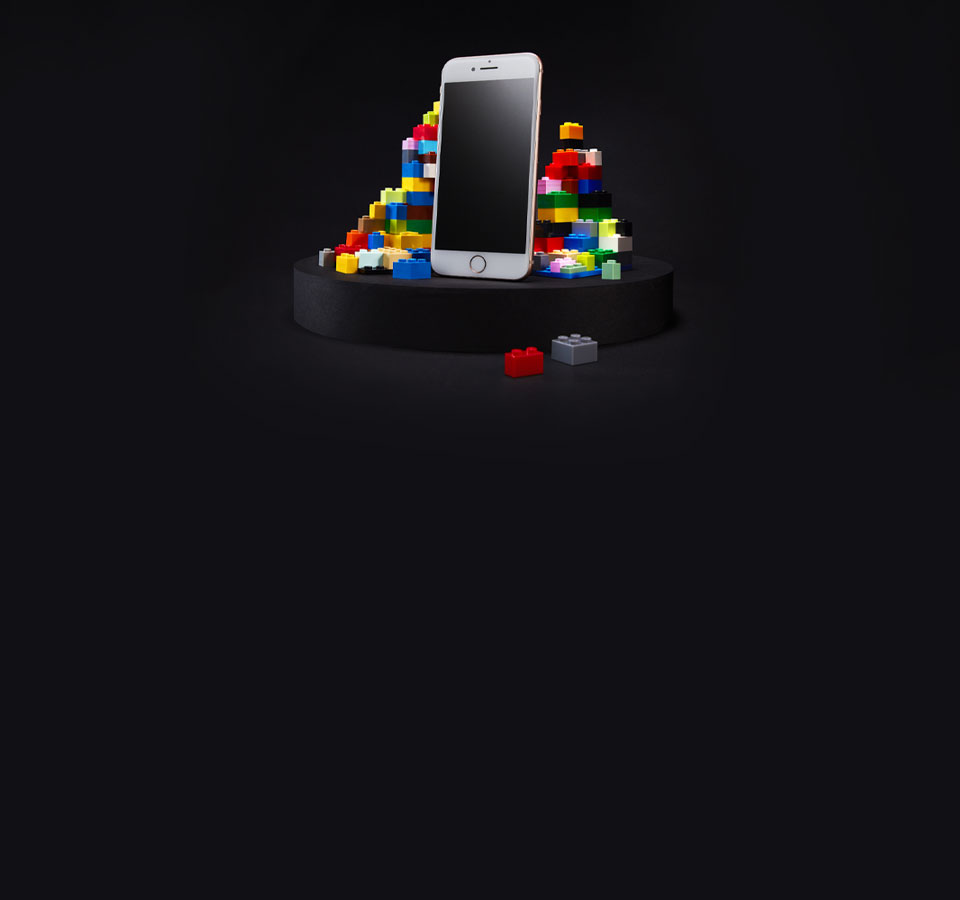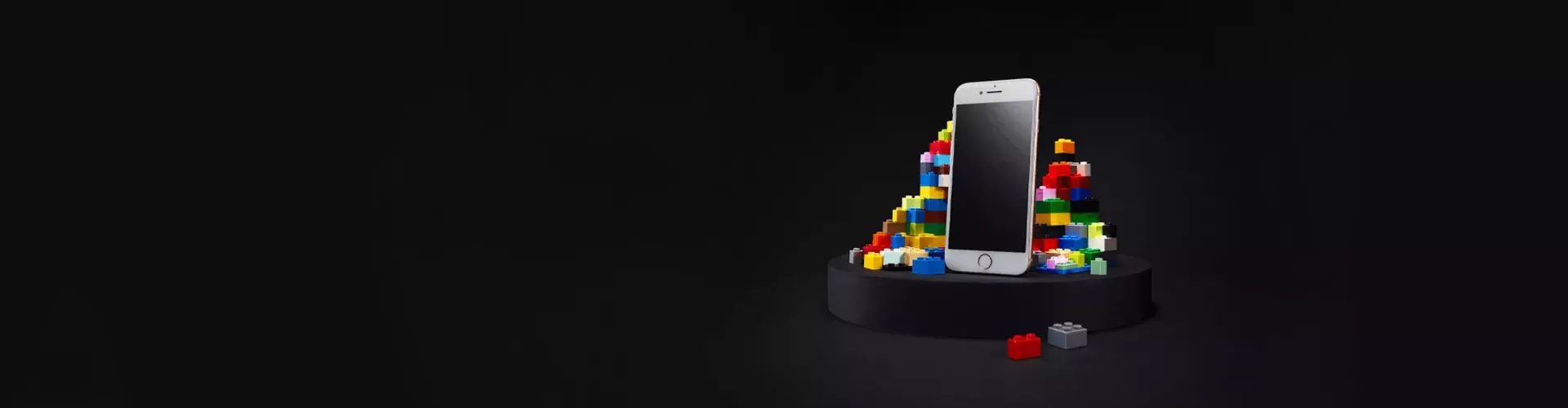3G Shutdown FAQs
Need some help? Chat with us now.
You may have to - it depends on the one you are using right now.
Apple devices will need to be running iOS 10 or above and Android devices will need to be running version 9 or above. If you’re using an older operating system, you won’t be able to make emergency 000 calls after 28 October 2024. You can update your operating system in your phone’s settings.
There are a few types of 4G phone, which will all be affected slightly differently when 3G closes.
If you have a newer 4G phone
Newer 4G phones have a feature called ‘Voice over LTE’ (VoLTE), which allows you to make calls over the 4G network. Some 4G devices have VoLTE built-in and they’ll use it automatically. On other newer 4G devices, you need to turn it on yourself. If you’re in this group, we’ll let you know, and you’ll need to enable it before 31 August.
See: How to turn on VoLTE
If you have an older 4G phone, or one from overseas
Some older and overseas-bought 4G phones still rely on the 3G network to make calls. Some of these phones won’t make calls at all after the 3G closure, while others will function almost as normal, but be unable to make emergency 000 calls. If you have one of these 4G phones, we’ll get in touch to let you know and you’ll need to upgrade before the 3G closure.
How you decide to upgrade is up to you. If you’re not interested in a brand-new device, you might prefer to:
buy a refurbished or second-hand device
choose an older model
(Most phones released in Australia after January 2019 will fit the bill).ask family and friends if they’ve got a compatible phone they’d be happy to give you.
Make sure the phone is unlocked and compatible with the network after the 3G closure. Compatible phones include:
4. 4G/5G phones that support Band 28 (B28)/700MHz 4G band, VoLTE and VoLTE Emergency Calling.
3G devices don’t have the appropriate technology to connect to the 4G and 5G networks, so they won't be able to do anything that uses the mobile network. That means no more calls (including emergency 000), texts, or data.
4G devices that use 3G to make calls won’t be able to make calls after the 3G closure. 4G devices that use 3G for emergency 000 calls won't be able to connect to Emergency 000 after the closure, but will otherwise work as normal.
To make emergency 000 calls after 28 October 2024, your phone must be able to connect to Emergency 000 over the 4G or 5G networks.
This means you’ll need a 4G or 5G phone that:
supports international band 28 (B28)/700MHz (this is a specific 4G frequency)
has VoLTE (‘Voice over LTE’ – which allows calls over 4G)
supports VoLTE Emergency Calling
Most phones released in Australia after January 2019 meet these requirements – the first FAQ on this page has a list of common compatible devices.
If you’re unsure, check your inbox for an email from us. We’re getting in touch with all customers we believe will be affected by the closure, and letting them know what they need to do, based on their specific device.
Voice over LTE lets you make clearer phone calls over our 4G (also known as LTE) network, where it's available.
When our 3G network closes in mid-2024, you’ll need VoLTE to make or receive phone calls.
How do I turn on VoLTE?
Here’s how to enable VoLTE on common devices:
Apple 4G device
Note: on 5G iPhones, VoLTE is enabled by default. These instructions are for 4G devices (iPhone 11 and earlier).
- Go to Settings
- Go to Mobile
- Go to Mobile Data options
- Go to Voice and Data
- Tap 4G and toggle VoLTE on
Samsung
- Go to Settings
- Go to Connections
- Go to Mobile Networks
- Toggle VoLTE on
Google
- Go to Settings
- Go to Network and internet
- Go to Internet
- Go to Settings (next to SIM)
- Toggle VoLTE on
If you don’t have one of these devices, check your user guide.
Telstra is working to ensure all areas that use 3G now will have equivalent 4G coverage before 31 August 2024.
No, you don’t.
Once you’ve got your new phone, you can transfer your existing SIM card across right away and keep using it as normal. If the new phone has a smaller SIM slot, use the perforated cut marks on your SIM card to cut it down to size. If you're unable to do this, you can also order a free replacement SIM.
We’ll get in touch via email and text to let you know what you need to do, based on the information we have about your device. If you haven’t heard from us and are concerned about your device, you can also get in touch.
3G-only smart watches will no longer connect to the mobile network after 28 October 2024. You can either keep using them without connecting or recycle them for free through Mobile Muster's recycle program.
Other smart devices like tablets, modems, laptops, security cameras, monitoring devices and medical alarms will still work after the 3G closure as long as they’re 4G-ready. If the device is designed to make voice calls, it will need to:
support international band 28 (B28)/700MHz (this is a specific 4G frequency)
have VoLTE (‘Voice over LTE’ – which allows calls over 4G)
support VoLTE Emergency Calling
If you have one of these devices, it's best to check these specs with the manufacturer.
If the 3G closure means you no longer need your numobile service, you can cancel it at any time via getting in touch with our support team at support@numobile.com.au.
There are two main things to pay attention to when you upgrade:
Make sure it’s compatible
Phones that will work after the 3G closure are:
Most phones released in Australia after January 2019 will fit the bill.
4G/5G phones that support Band 28 (B28)/700MHz 4G band, VoLTE and VoLTE Emergency Calling.
Make sure it’s unlocked
When you go to buy, ask the seller if the phone is unlocked – your numobile SIM won’t work with a phone that’s locked to another telco. You can also subscribe to one of our refurbished phones - https://www.numobile.com.au/subscribe/phone-only/iphone.
Once you’ve got your new phone, take the SIM out of your old phone and pop it in the new one, then you can continue to use your service as normal. If the new phone has a smaller SIM slot, use the perforated cut marks on your SIM card to cut it down to size. If that doesn’t work, you can also order a replacement SIM from us.